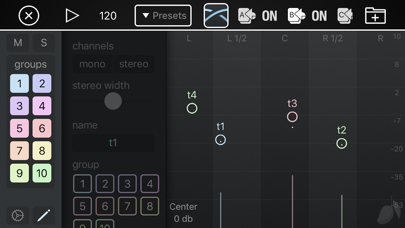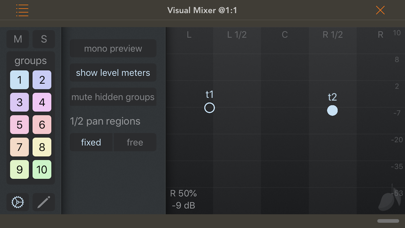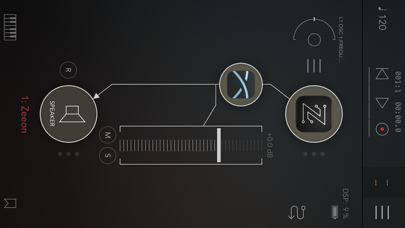Visual Mixer app for iPhone and iPad
Developer: Mani Consulting Limited Company
First release : 15 Oct 2019
App size: 28.25 Mb
Visual Mixer is an audio unit plugin that puts the volume and pan controls for all your tracks together into one simple interface. It can also be used as a replacement for submix groups in DAW host apps that dont support submix.
In any mixing session, the most basic and often the most time consuming work is balancing the levels and setting the pan. Visual Mixer does the same thing that the volume and pan controls in your DAW application, but it puts all the controls in one place so you can see at a glance which tracks are panned left, centre, and right, and what their relative volume settings are. The ability to clearly see where your tracks sit in the stereo field makes mixing music easier, and can even lead to better sounding mixes.
The most unique feature of Visual Mixer is that every instance of the plugin communicates automatically with every other instance, so that when you open any one of them, you can view and edit volume and pan, mute and solo for every track at the same time.
Once you have used this simple tool, you wont want to do a mixing session without it.